Picking skill levels
The easiest way to pick a skill level in Conqueror is Game..Rated Players. Choose the ELO rating of your opponent, plus other options then select OK:
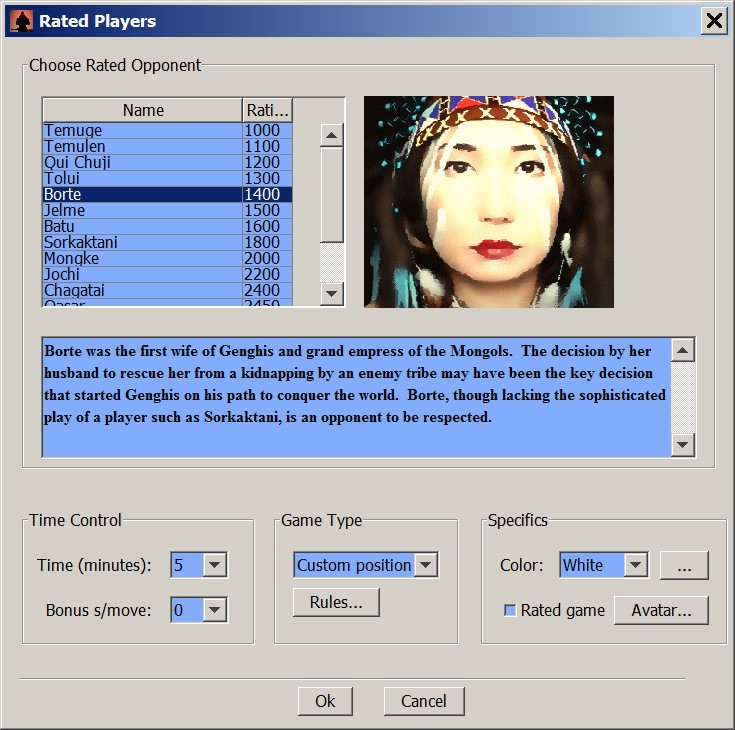
Custom time controls
You can also choose custom Time Controls by selecting Game..Players:
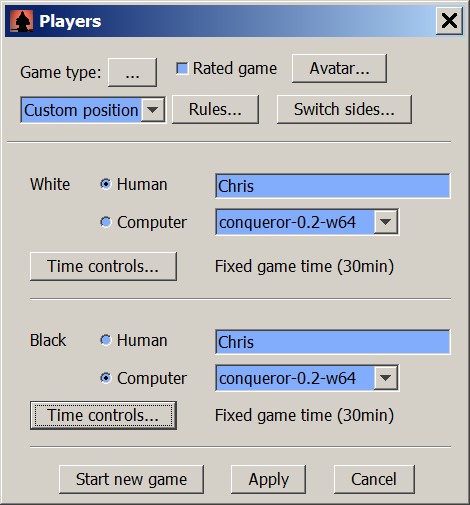
Click the time controls button and choose 'Fixed depth', 'Time per move', Blitz, Tournament, etc, as desired for black and white. For example, fixed depth search at 4 half moves, sets the opponent to look no more than 4 moves ahead: 2 for white and 2 for black. This is useful for specifying a custom skill level:
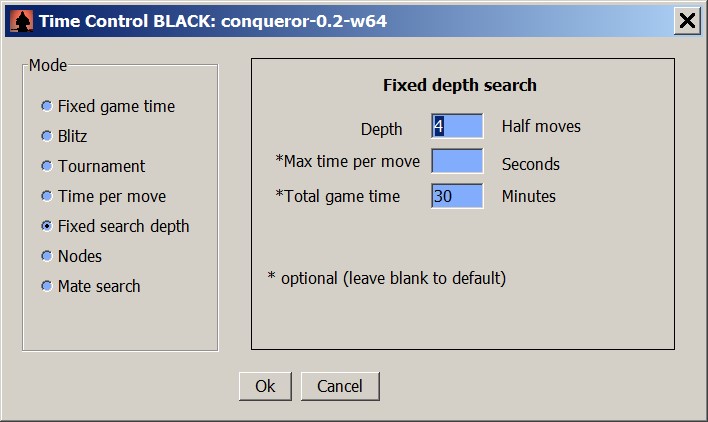
Setting a handicap
You can also specify a handicap for an opponent, by choosing a Custom Game option. After selecting Game..Players, click the triple dots [...] beside 'Game Type'. In the dialog that pops up, select the piece handicaps for each side. For example, in the settings below, black is obliged to play without a magician, thus making it easier for white to win.
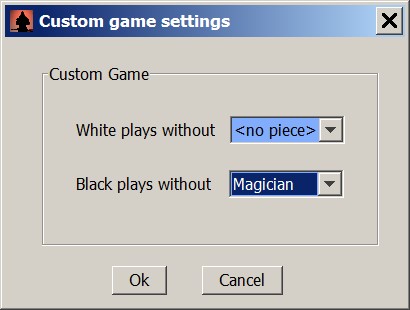
Playing engine against engine games
Choose Game..Players. Set both player types to "Computer". Set the time controls and handicaps for each side, then select "Start new game". This is useful for studying various modes of play.
If you are unfamiliar with the rules of the game, you can watch the engines play each other and learn from their tactics. Also, in terms of rated play, it is worthwhile to study the engine's style of play, so you know what you are up against when you do decide to go up against the computer.
Playing rated games against the computer
Conqueror has a built in ranking system using ELO as the measure. If you play a rated game (select the 'rated' option under Game..Players or Game..Rated Players), your ranking will go up or down based on the result of each game.
(Note: Player ELO starts out around 1500.)
To ensure a level playing ground, the only clock settings that are available in rated mode are:
- Fixed Game Time
- Tournament
- or Blitz
The clock must be shared between opponents. Unequal or varied clocks are not allowed: for example, Player plays Fixed game time of 30 minutes and computer plays Tournament clock of 5 minutes.